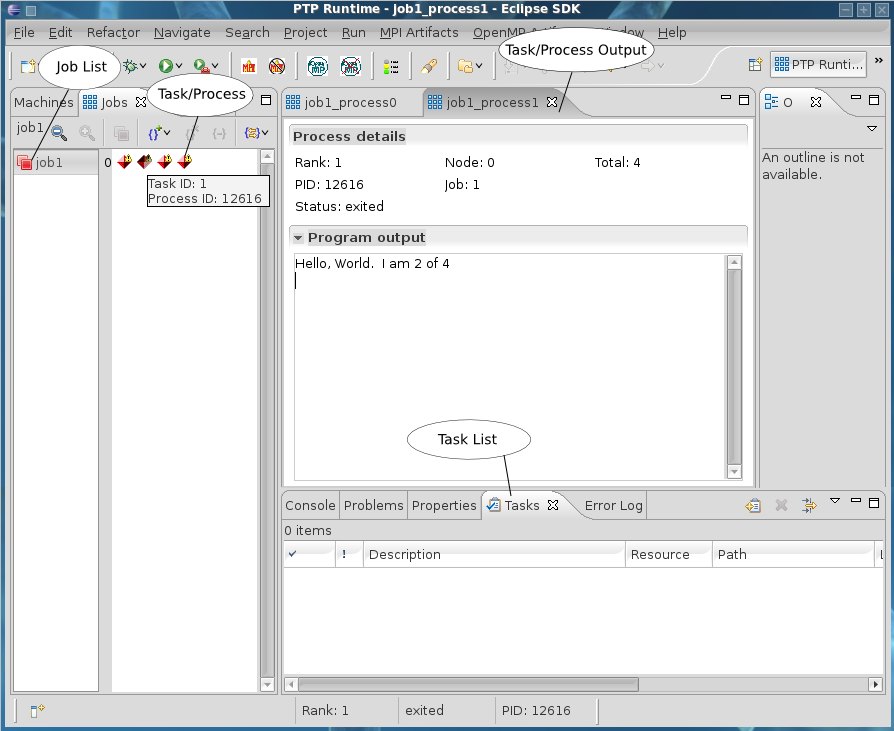This image below outlines the PTP Runtime Perspective in Eclipse
Job List - List of parallel executions. Anytime you do a parallel run or parallel debug, a new job will appear in this list. Selecting a job will let you examine each process and its output. If the job is finished you will see all output from the process during the run.
Task/Processes - Graphical display of processes in the parallel run. Each process is assigned an icon which is color coded depending on its status (see the section entitled “Task/Process Color Codes” for more info). Double clicking these icons will give you any output/details related to the process.
Task/Process List - Shows a summary of tasks/processes in table form
Task/Process Output - Shows process details and any output specifically from the process (ie anything the process prints to stdout).