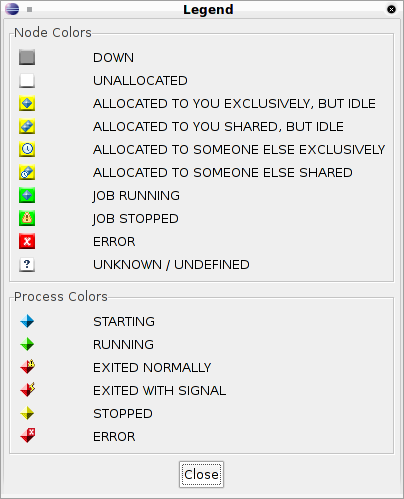In a parallel run you will notice several colored icons in the “Jobs” pane which represenent the state of each process. In a parallel debug you will also see these icons representing the state of each of your processes throughout the execution. This page gives instructions for looking up the color codes in Eclipse which is useful for determining what state your program is in.