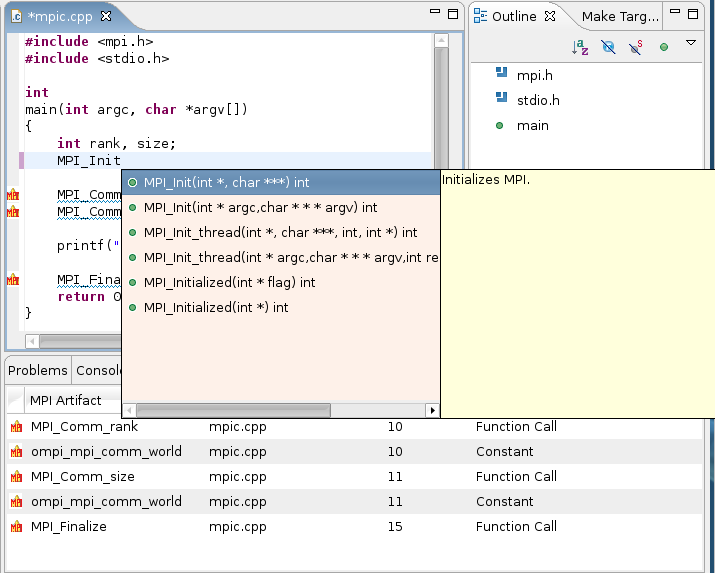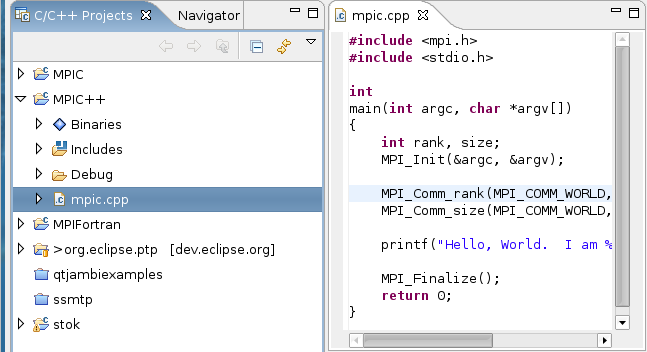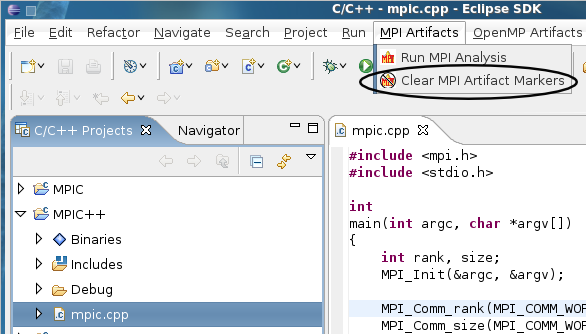MPI analysis scans a source file and identifies references to the MPI API. The references, or artifacts, are then outlined in the workspace. Currently MPI Analysis only works for C and C++ source files.
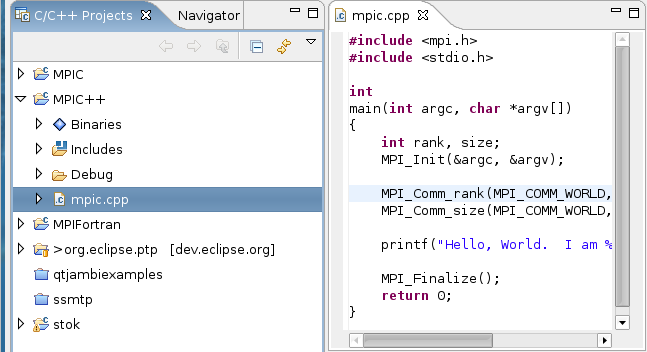
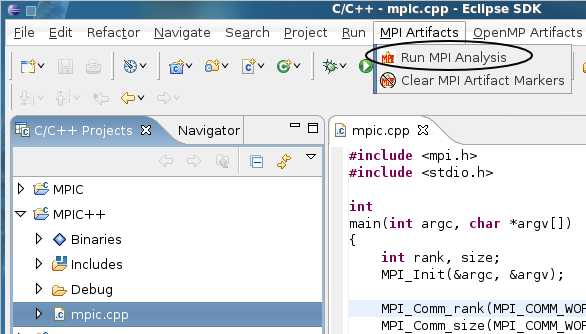
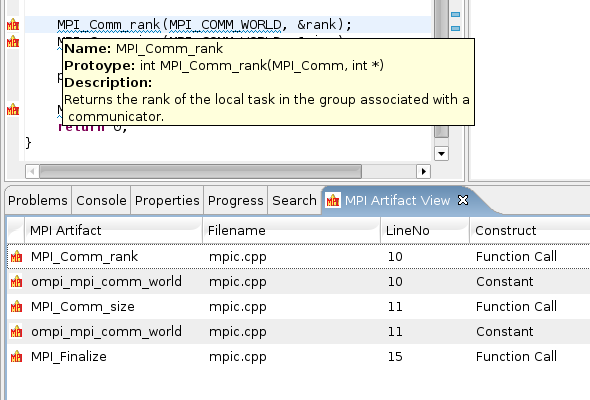
Another benefit to running MPI analysis is Content Assistance. This provides drop-down API's useful for code completion or searching the MPI API on the fly. To access content assistance: